- 387
- 631
Top Poster of the Day:
 harassment
harassment

Deaths Today: 0
Current Registered Users: 1,967,877
 BROWSE EFFORTPOSTS
SITE GUIDE
DIRECTORY
Emojis & Art | Info Megathreads
PING GROUPS
BROWSE EFFORTPOSTS
SITE GUIDE
DIRECTORY
Emojis & Art | Info Megathreads
PING GROUPS
Cartel

Because Mexico is especially brutal. This place is for the various flayings, stabbings, butcherings, shootings, beheadings, and more carried out at the hands of the cartel.
DEATH
Accident
Animal
Beating
Beheading
Bladed
Burning
Cartel
Combat
Compilation
Disaster
Drowning
Electricity
Execution
Explosions
Falling
Industrial
ISIS
Maiming
Police
Shooting
Suicide
Vehicle
Other
GORE
SOCIAL
ACTIVE CONFLICTS
Rules
- You must be 18 or older to use this site.
- Do not post anything illegal under US law.
- Do not threaten or advocate violence.
- Do not sexualize minors.
- Do not post animal cruelty/abuse.
- Do not request illegal content.
- No doxing. No witch hunts.
- Don't dox or threaten to dox other WPD users, even offsite.
- Posts must include videos of people dying.
- The Discussion, Social, and Music flairs are intentionally off-topic and do not require people dying.
- Videos that only include aftermath of a serious accident/incident or current event may be allowed.
- No animal death unless there's also a human dying in the video.
- No posts centering on abuse/excessive suffering of children.
- Titles should be as descriptive as possible.
- Additional context, images, or sources are always encouraged and appreciated. No joke titles please.
- If there is a child hurt or killed, please use the Child Warning checkbox while creating a post.
- No explicit racism or bigotry.
- Humor is fine, but comments that are just low effort shock value spam may be removed. Feel free to express your opinions but please try to express them in a reasonable manner.
- No overt pornographic stuff, including "snuff porn".
- In general: no solely fetish-oriented material.
- No reposts within 60 days
- Also no reposts of famous videos (unless you have a more HQ version, have a different POV, or are doing a writeup on it). These are listed below.
FAMOUS VIDEOS:
The beheadings of Louisa Vesterager Jespersen and Maren Ueland
1444 (Russian man shoots himself on his couch)
Gary Plauché shoots his son's rapist
Ms. Pacman (woman with her head split open)
Funky Town (cartel flaying+torturing)
Sponsored by Adidas (cartel organ extraction + cannibalism)
The Guerrero Flaying (aka No Mercy in Mexico)
3 Guys 1 Hammer (Dnepropetrovsk Maniacs)
Girl shoots her cousin then kills herself (Paris Harvey)
French dude gets impaled on a bollard after jumping from a building
Live commit: 25abdca

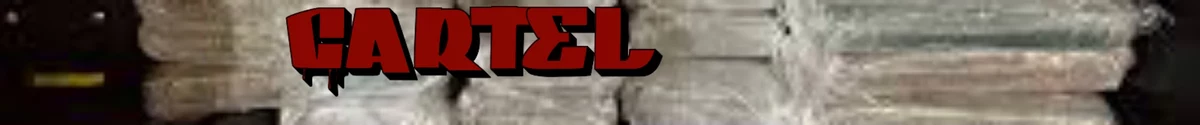


 Slavshit
Slavshit

 Sandshit
Sandshit

Jump in the discussion.
No email address required.
Jump in the discussion.
No email address required.
How in the hell did you make the text do that???
Jump in the discussion.
No email address required.
there are instructions in the help page, or comments 'faq' area. I can give you a few i know at the top of my head. just copy & paste this, but adding what you wanna say... But at the start of it, add this symbol <. Also the last symbol add >. I had to delete the < & > symbols, otherwise it wouldn't show the code, but will just do the effect. If you know what I mean. So the first and last symbols should have < at the start, and ends with this >. Ex: <code.coding>
marquee direction="up" behavior="scroll" scrollamount="10" height="100"> TYPE YOUR WORDS HERE</marquee
marquee direction="down" behavior="scroll" scrollamount="10" height="100">AND HERE TOO</marquee
span style="color:blue">THIS MAKES THE WORDS BLUE</span
blockquote>blockquote</blockquote
Jump in the discussion.
No email address required.
More options
Context
More options
Context
More options
Context