Hey guys! I think it would be a good idea to have a button in the settings to toggle blocked flairs from showing up from the "Random Post" button. I understand it's a RANDOM post, but a button to toggle blocked flairs would be really nice as I don't like self harm but it keeps showing up when I spam the random post button, and I know a lot of others hate self harm too, along with social. I think it's a good idea, and it also would be cool if you could choose what flairs show up in random posts without blocking them. Let me know what you guys think about this idea!
Edit: Blocked flairs no longer show up and I finally purchased the All Seeing Eye!


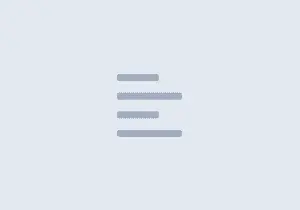
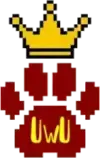


 Don't forget to vote @CursedDANKmemes and @iheartwpd for best CSS creators!
Don't forget to vote @CursedDANKmemes and @iheartwpd for best CSS creators! 


 Slavshit
Slavshit

 Sandshit
Sandshit

Jump in the discussion.
No email address required.
Ummmm use the block feature. Problem solved.
Jump in the discussion.
No email address required.
It doesn't work. Flairs you block still show up when you hit the "Random Post" button.
Jump in the discussion.
No email address required.
What random post button?
Jump in the discussion.
No email address required.
If you are on mobile idk if it shows up. It should be right above the flairs. Unfortunately however, blocked flairs can still show up.
Jump in the discussion.
No email address required.
I just found it after searching all around for it. I never knew it existed or I would have used it myself. Then yeah if it doesn't hide blocked stuff I agree that it should hide blocked stuff. We all block certain things on here and why wouldn't it be able to block them from random videos?
Jump in the discussion.
No email address required.
Yeah lol, they added a few new buttons in the settings recently, hopefully this idea becomes one of them
Jump in the discussion.
No email address required.
One can only hope.
Jump in the discussion.
No email address required.
More options
Context
More options
Context
More options
Context
More options
Context
More options
Context
More options
Context
More options
Context